The customer journey stages in B2B sales follow a clear path from problem recognition to purchase. Your marketing and sales teams need a focused plan to guide prospects through each phase with the right content and messaging. Understanding how buyers think and act during the awareness, consideration, and evaluation stages lets you build trust that turns prospects into customers.
This practical guide shows you how to develop content that matches what buyers need at each moment, making your marketing more effective and your sales process smoother.
Core B2B Customer Journey Stages
The customer journey stages in B2B typically involve three main phases: awareness, consideration, and evaluation. Each stage requires a different approach to content development. When companies use B2B customer journey stages that match their sales process, they can fully align with how buyers naturally make decisions, generating better results.
Also see our guide on how to create a B2B Customer Journey Map
(secrets from a former partner at Boston Consulting Group)
The stages of the customer journey progress from when buyers first realize they have an issue to address, through figuring out how to solve the issue, to looking for products or service vendors to help them solve the problem.
The Awareness Stage
During the awareness stage, buyers are just starting to figure out the challenges they face. They know they have a problem but are not quite sure how to solve it. Here’s what they typically do:
- Go online to search for general information about the problem
- Read blogs and industry reports to get acquainted with how others have addressed it
- Attend webinars or download guides
This is why it's important for companies to have high-quality content available that connects with the keywords potential buyers are searching for.
Instead of just having “brochureware” on your website with information about your company, services, and products, you need educational material to show buyers that you are a trusted resource.
Most buyers prefer to stay anonymous at this stage, figuring out answers to their questions independently before talking to sales teams. Your content should help them focus on defining their problem, as they may not even be sure how to articulate it. The more information you provide to help them clearly articulate the problem, the more they will start to trust you.
The Consideration Stage
In the consideration stage, buyers start looking at specific solutions and comparing them. They review product comparison guides and feature lists. They may bring in additional stakeholders from their company to evaluate products, such as:
- A CISO to look at security requirements
- A CFO to examine ROI
- Managers and users to assess user-friendliness
Technical teams review capabilities while finance teams look at ROI calculations. Buyers also check review sites and ask peers about their experiences at this stage. They may start reaching out to sales teams for initial conversations to get more information, though they are not yet ready to buy.
The Evaluation Stage
The evaluation stage is when buyers get serious about making a purchase decision. They may request product demos, do a free trial, and dig into deep technical requirements and security details. Pricing discussions also begin at this point.
Most sales executives want to bypass all other customer journey stages and only speak with prospects who are ready to make a decision. This can be a problem. You may have someone at the awareness stage, but if your content focuses only on the evaluation/decision stage, you miss over 90% of the market still in the awareness and consideration stages. That’s why you need content for all the different stages.
Your prospect’s implementation teams may join the discussion at the evaluation stage. Decision makers want to understand the full scope of what adopting your solution will mean for their business. Another thing they look for is proof the product will work in their environment. They might seek out other similar companies you have served and the success they achieved.
Content Marketing Customer Journey
Creating articles, social media posts, videos and other material for your SaaS content strategy means you have to pay attention to all of the different stages of the customer journey.
The first step is to create a buyer persona for each type of person involved in the purchasing decision, and MakeMEDIA can help you with that. A well-crafted persona enables you to write content that speaks directly to your target audience, addressing their specific needs, pain points, goals, and challenges.
Tailoring Content to Personas
Imagine you’re targeting CMOs at SaaS companies with annual revenue between $20 and $50 million. Their needs will be different from those of a CMO at a startup with less than $2 million in sales. They already have a marketing machine running and need to refine it, so their pain points will be quite different from those of a startup CMO.
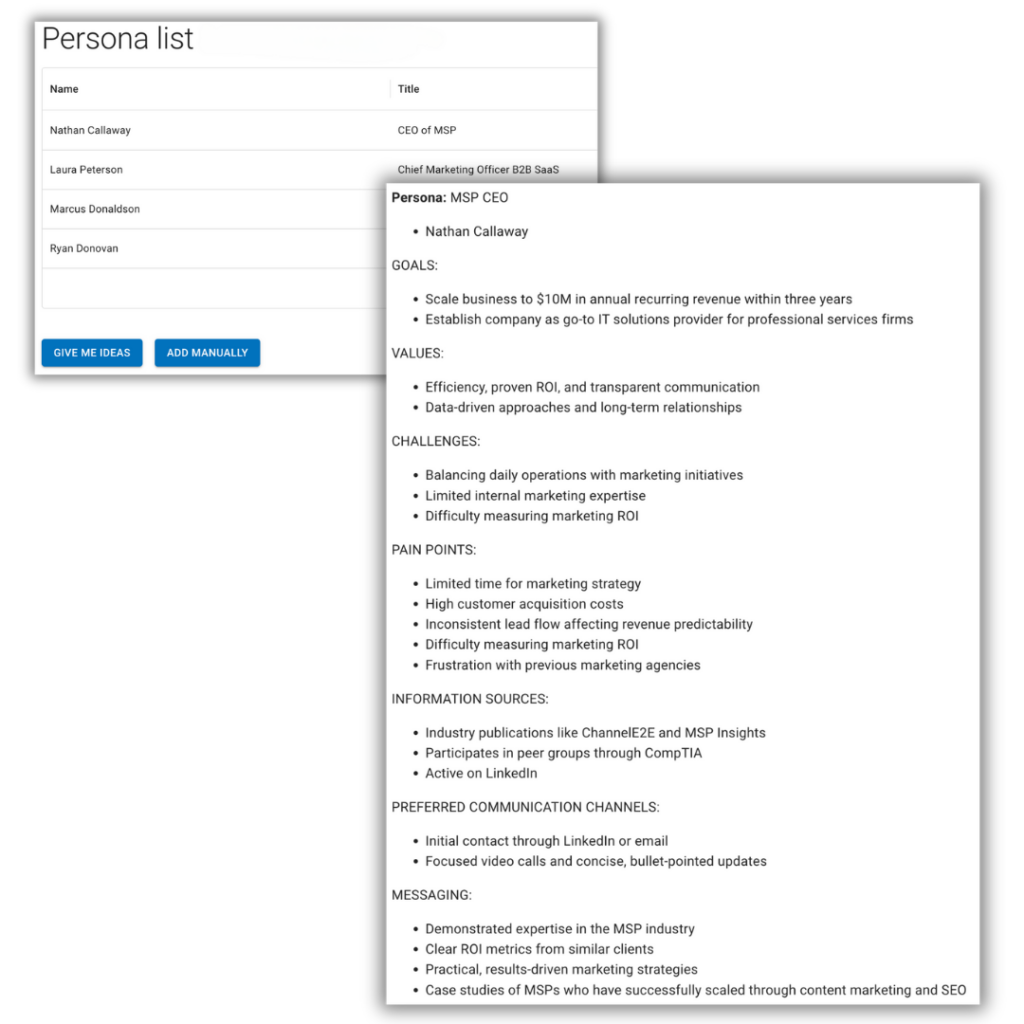
Personas can (and should) be used in various parts of your business:
- Product development
- Sales
- Engineering
- Support
By sharing personas with all of your teams, they will have a clearer understanding of who they are targeting. The sales team can use the messaging points from the persona to target people who match the persona’s characteristics, engineers and product developers can see which features are more important, and support reps will be able to serve your customers in a more responsive way.
Matching Content Types to Customer Journey Stages
Different customer journey stages require different types of content.
Awareness stage:
- Blog posts
- Infographics
- Social media

These help explain concepts and assist people in recognizing their problem, positioning your company as a potential solution provider. At this stage, you’re not selling but rather providing educational information to help them articulate their issue.
Consideration stage:
- Comparison guides
- Case studies
These demonstrate how companies similar to your target audience have solved comparable problems.
Evaluation stage:
- Detailed technical specifications
- Implementation guides
These satisfy a wide range of buyers and help them understand how to be successful with your product or service.
Make Media automatically helps you turn the guides you create into social media posts, expanding your reach. Our AI persona generator makes creating unique and accurate personas a breeze. See this 1-minute video:
Incorporating Unique Stories
The best way to improve your content is to add a unique story. You can do this easily when using MakeMEDIA’s interview prompts to create content – just talk about a customer story, example, or use case and it will automatically be woven into your draft. This helps signal to Google that your content is original. Avoid generic AI content, as both Google and people can easily recognize it.
Keyword Mapping and Content Clusters
When producing content, map keywords to each buyer journey stage.
Here are some tips for including additional words with your primary keyword to target specific buyer journey stages:
- Awareness stage: Use phrases like “what is” and “how to”
- Consideration stage: Include words like “compare” or “versus”
- Evaluation stage: Focus on product features or implementation details
As you write content around related topics, you form a content cluster that signals your expertise to search engines. Start with a core topic page and create related articles, using internal linking on your site. This internal linking strategy sends a signal to Google about which pieces of content you consider more important for the topics you write about.
Take MakeMEDIA’s core article, “A CEO’s Guide to Content Marketing,” as an example. It’s supported by various related content pieces that link back to the main guide, while the guide itself points to other articles.
Content clusters help you build authority for your website, even if you’re a small company or have limited content. By providing regular updates to keep your content cluster fresh, Google understands that you are staying relevant and will continue to rank you well based on the consistent output of related content on your website. Tools like SEMrush or Ahrefs can help you conduct a deeper SEO analysis for your keywords.
Customer Journey Optimization
The last main part of a customer journey stage is optimizing your customer journey. You do that by looking at the data, which will show you where you need to make updates and tweaks that will result in generating more leads and hence more customers. The key things to do at this part of understanding the journey is to spot problems in the journey using data points like drop-off rates and user feedback, and then fixing these through automation and testing.
Friction Point Analysis

The first component is friction point analysis. Look at where customers leave your website or stop engaging with your content.
Here’s an example: if visitors consistently abandon their shopping cart at the payment page, that could mean your checkout process needs to be updated. There could be something on your checkout pages that is causing friction and making them stop in their tracks. Abandoned shopping carts are an issue for B2B SaaS companies and B2C companies alike.
Another thing to look at when examining friction is what people are saying in your customer support tickets or online reviews. Your frontline customer support desk and sales teams hear from customers first. They know where your problems are. Instead of just asking customers about their experience with the support team member that served them, try to go a little deeper and understand where the actual problems might lie with either your product, service, or a page on your site that might be causing confusion.
Just by listening to your customers, you can reveal many common pain points in every customer journey stage.
I like to add automated recordings and heat maps on my site. This enables us to watch how users move through the site, what buttons they click on, where they get stuck, and where they spend the most amount of time. That gives a tremendous amount of insight in terms of where we have inadvertently created friction. If a user goes back and forth between pages, it signals to us that they might be confused about where to find information. We can then use that data to make updates.
Customer Journey Automation Options
The next part of customer journey optimization is to look at adding automation. Here, you want to set up email sequences that respond to specific customer actions or inactions.
If somebody downloads a white paper, send them related case studies over the next couple of days. Then, use lead scoring with a point system that ranks leads based on their engagement. You could give them 1 point for opening a message, but if they click a specific link that could be a bottom-of-the-funnel article or guide, give them 5 or 10 points.
| User Engagement | Lead Scoring Points |
| Email opens | 1 |
| Content clicks | 2 |
| Guide downloads | 5 |
| Demo requests | 10 |
| Inactive 30 days | -2 |
The higher the score becomes, the more likely they are to engage with you. If they do not open your message for a period of time, deduct points from your lead score so that you have an active live view of where every prospect stands. If someone requests a demo, give them a very high score because that means they really want to take a look at what you have got to make that buying decision.
When you map out these key components in the customer journey, you can identify where automated responses make a lot of sense. At the very least, set up a welcome series for new subscribers to help them connect your brand to what you do.
For inactive subscribers, send a re-engagement campaign to check if they are still interested in something. I often find that a very simple message like, "Are you still interested in [your product's main benefit]?" is enough to see if people want to re-engage with you.
Conversion Optimization
As you continue down this path of customer journey optimization, look at conversion optimization. This basically means figuring out a way to get people who are looking at your content to convert into a lead and then eventually into a qualified opportunity and a paying customer.

There are several things you can do:

- Put a call-to-action button where users are naturally looking on a page.
- Create valuable content offers that solve specific problems for your target audience to increase the likelihood that someone will fill out a form and connect with you.
- Make your forms very simple. Do not ask for a lot of information. Two fields is just fine – email address and name.
Some examples of valuable content offers include:
- Guides
- Templates
- ROI calculator
- Website grader (see HubSpot‘s example)
- Other tools that they can use right away where they need to enter their email address to get the results of the tool
If somebody downloads a bottom-of-the-funnel white paper guide and you send them case studies but they are not clicking on the case studies, you could also send a follow-up with something that is more top-of-funnel, perhaps from the awareness or consideration stage, and see if they click on that. That gives you better fine-tuning in terms of where they actually are in the buyer journey stages.
Performance Monitoring
The last part of customer journey optimization is monitoring your performance. Several tools allow you to test various versions of your web pages. They will display one version of your homepage to half of your visitors and another version to the other half, and then you can see which one performs better. You can do something similar with email campaigns. It is called A/B split testing. Send 10% of your audience the same message but with one subject line, and then another 10% a different subject line. Whichever one pulls better, send that message to the remaining 80%.

Test out different things like headline changes and images. Button colors can make a big difference too. I know something that works very well for button performance is using high contrast.
Think about it this way: if you have a lot of grays, blues, and greens on your website, a red button will likely attract a lot of attention and people’s eyes will be drawn to that. Whereas if your site is green, blue and gray and your button is blue or black, it will not get the same level of attention. Using contrasting colors automatically draws people’s eyes to them and that can be a way to increase your conversions as well.
One last thing to monitor is how long it takes people to move from one customer journey stage to the next. If it takes too long, you might need to adjust things like the messaging or even the timing. Maybe you are not giving them enough time to digest information. All of those play a role in determining where they are in the customer journey stages. The closer you can nail down where a prospect is in their journey and how they are responding to the messaging you are sending to get them farther down the journey, the better luck you are going to have in converting these prospects into paying customers.
Accelerate Your Growth with AI-Powered Content Solutions
Your B2B content strategy requires a data-driven approach to match all customer journey stages. Make Media’s AI platform creates targeted content that connects with buyers at every step – from awareness through evaluation.
Our tools analyze your audience behavior, recommend effective content types, and automate distribution to lift engagement rates. Try it free today to see how we can help you build a content program that converts more prospects into customers while reducing your content creation time by over 80%.

